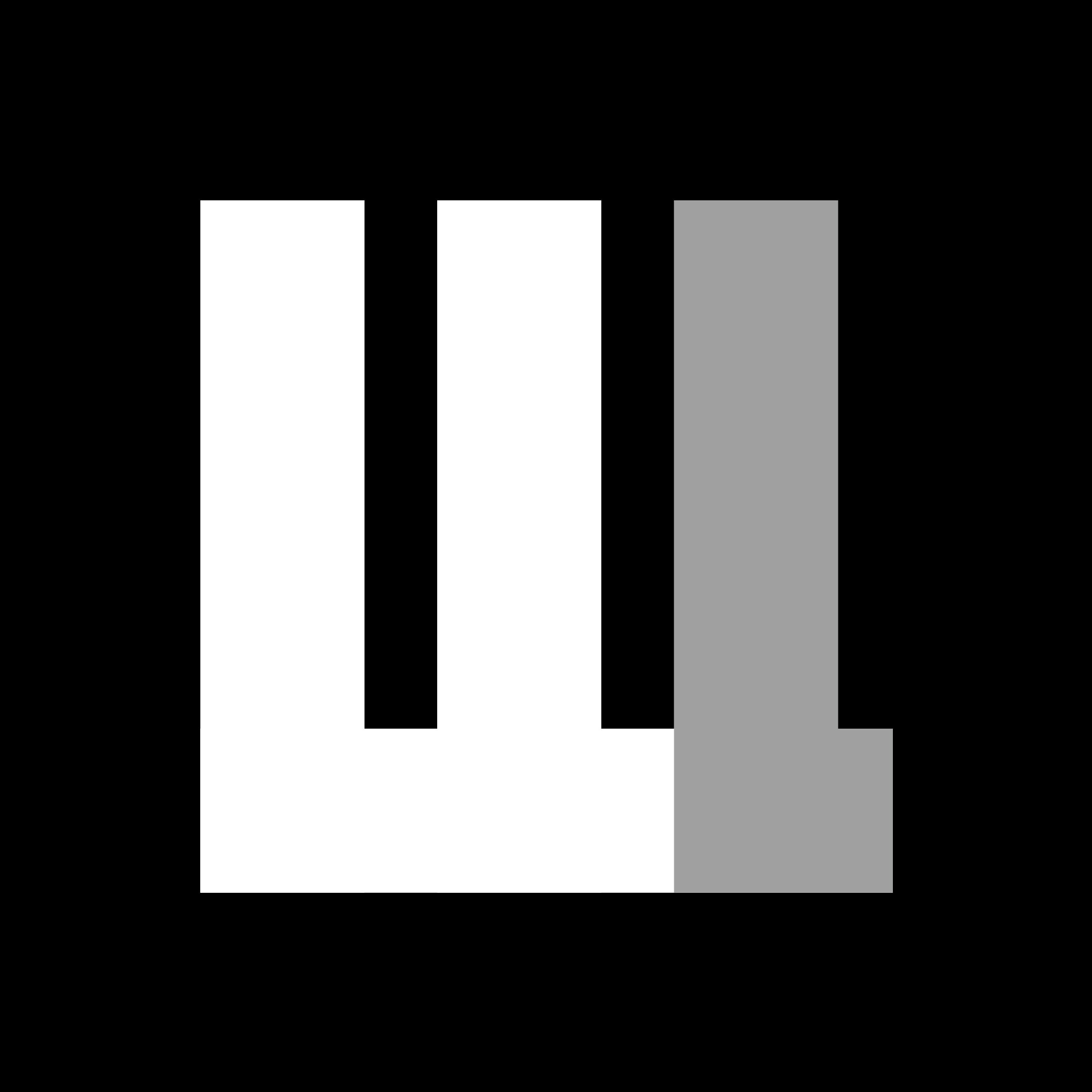多场景画板的ActionScript代码
Adobe Animate应用多场景画板的方法,第一场景画板需要的代码
import flash.display.MovieClip;
import flash.events.MouseEvent;
var sp:MovieClip=new MovieClip();
sp.graphics.lineStyle(0,0xEF856E,0.0);
sp.graphics.beginFill(0x000000,0.0);
sp.graphics.drawRect(1771,881,60,60);
sp.graphics.endFill();
sp.buttonMode=true;
var mc:MovieClip=new MovieClip();
function init(event:Event):void {
mc.graphics.lineStyle(4);
stage.addEventListener(MouseEvent.MOUSE_DOWN,onMD);
stage.addEventListener(MouseEvent.MOUSE_UP,onMU);
sp.addEventListener(MouseEvent.MOUSE_DOWN,SMD);
sp.addEventListener(MouseEvent.MOUSE_UP,SMU);
function onMD(event:MouseEvent):void {
mc.graphics.moveTo(mouseX,mouseY);
stage.addEventListener(MouseEvent.MOUSE_MOVE,onMM);
}
function onMU(event:MouseEvent):void {
stage.removeEventListener(MouseEvent.MOUSE_MOVE,onMM);
}
function onMM(event:MouseEvent):void {
mc.graphics.lineTo(mouseX,mouseY);
}
function SMD(event:MouseEvent):void {
sp.startDrag(false);
mc.graphics.clear();
stage.removeEventListener(MouseEvent.MOUSE_DOWN,onMD);
}
function SMU(event:MouseEvent):void {
sp.stopDrag();
sp.x=0;
sp.y=0;
}
}
第一场景每个按钮需要添加clearHuaBan
function go_a(e:MouseEvent){
clearHuaBan();
gotoAndPlay(1,"go_a");
}
function go_b(e:MouseEvent){
clearHuaBan();
gotoAndPlay(1,"go_b");
}
function clearHuaBan(){
if(sp && stage.contains(sp) && stage.contains(mc) ){
removeChild(sp);
removeChild(mc);
stage.removeEventListener(Event.ENTER_FRAME,init);
}
}
需要调用的场景画板添加
if(sp){
addChild(sp);
addChild(mc);
stage.addEventListener(Event.ENTER_FRAME,init);
mc.graphics.clear();
}
需要调用的场景原按钮不变
mainBtnList.btn_a.addEventListener(MouseEvent.CLICK,go_a); mainBtnList.btn_b.addEventListener(MouseEvent.CLICK,go_b);